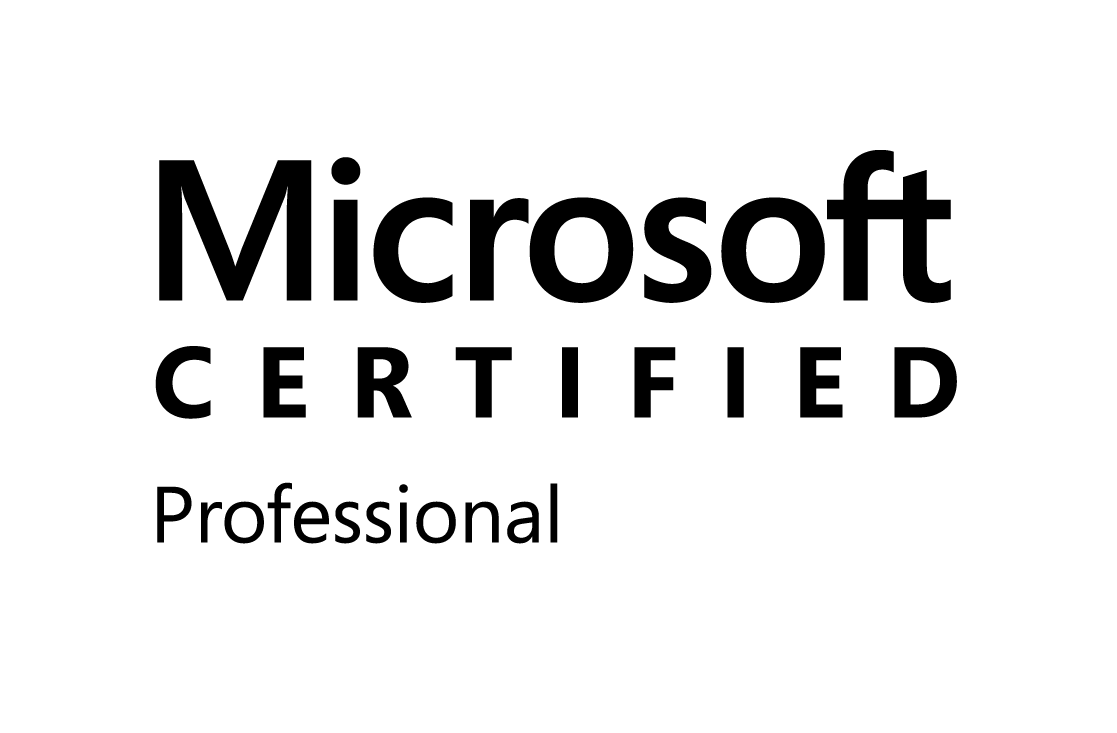Changing the UI language is possible out-of-the-box with SP2010.
- First you need to install the language pack you need.
- Then you can activate these languages under "Site settings", "Site Administration", "language settings" Even though you cannot change the default language (since it fixed during the site creation process), you can add alternative languages.
- Now user can choose their language by clicking on their name in the upper right corner (that menu that gives to access to your MySite and "Sign in as different user" things.)
After switching the UI now shows up in the new language.