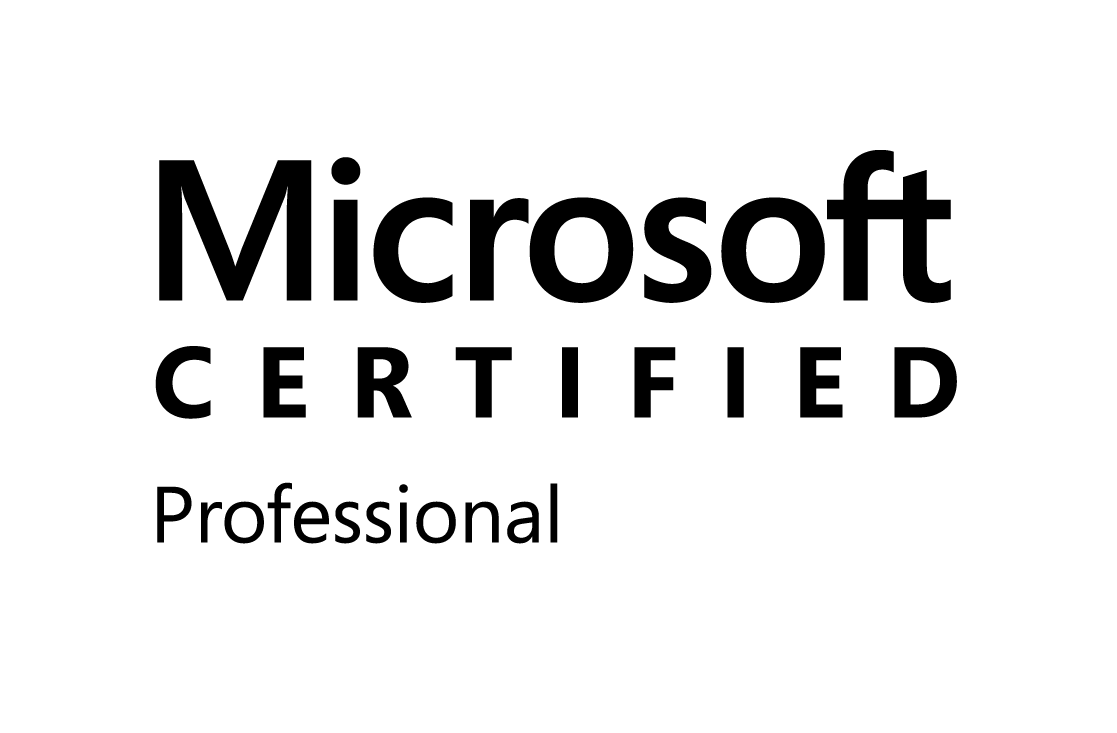When we create a list/ document library in SharePoint, Manage Content Types is disabled
by default. You can enable it manually
or programmatically.
Manually :
Go to Library settings and click « Advanced settings » Link.
Now, select « Yes » for the manage content
types.
After you can select content Types that you want to be
enabled in your library
Programmatically :
You can do it in feature event receiver.