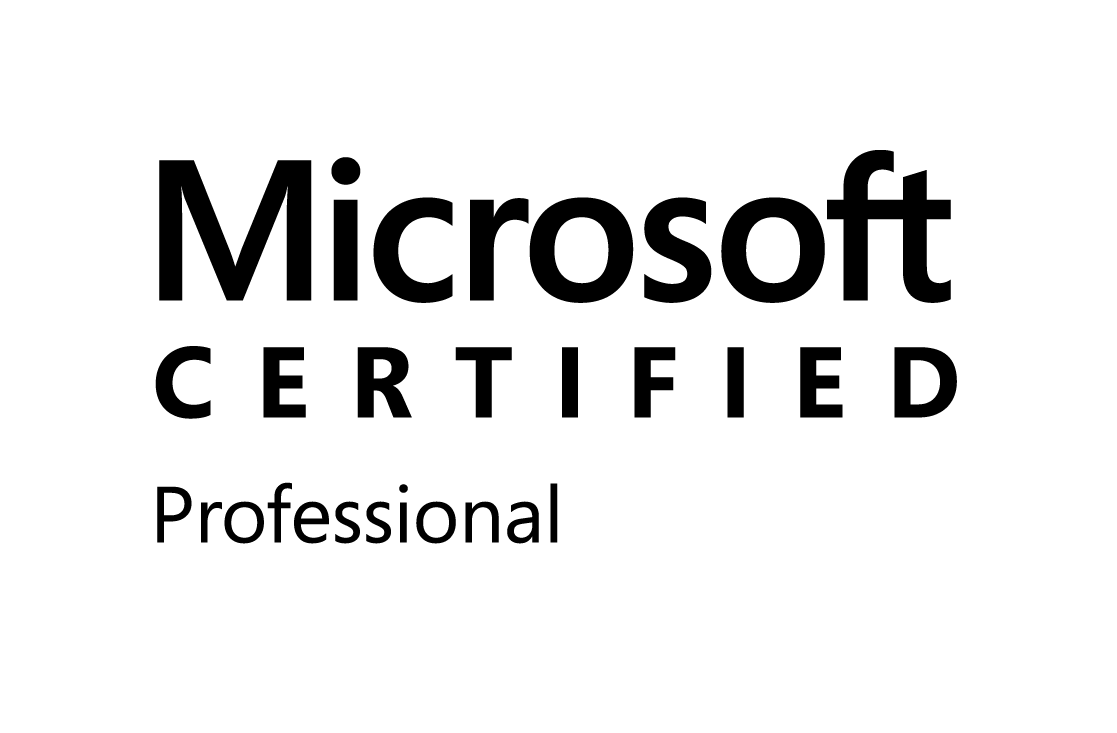Problem:
When you are trying to mount a SharePoint content Database and you got the
error message "This content database has a schema version which is not
supported in this farm." as seen below:
Mount-SPContentDatabase : This content database has a schema version which
is not supported in this farm.
At line:1 char:1
+ Mount-SPContentDatabase "SharePoint_Site_DB" -DatabaseServer ...
+ ~~~~~~~~~~~~~~~~~~~~~~~~~~~~~~~~~~~~~~~~~~~~~~~~~~~~~~~~~~~~~~~~~~~~~~~~~~~~~
+
CategoryInfo :
InvalidData: (Microsoft.Share...ContentDatabase:
SPCmdletMountContentDatabase) [Mount-SPContentDatabase],
SPUpgradeException
+ FullyQualifiedErrorId :
Microsoft.SharePoint.PowerShell.SPCmdletMountContentDatabase
Solution:
The issue often occurs when you are
trying to attach a content database to a SharePoint Server which has a
different version level as the current one. For example the former content
database was attached to a SharePoint server which was running SharePoint 2010
with SP1. But the current new server has only a fresh 2010 installation without
SP1. To solve that upgrade your SharePoint 2010 Server to have the same Buildversion
of the other SharePoint Server.
To know your SharePoint Buildversion, you can execute this command with the
“SharePoint 2010 Management Shell”
(get-spfarm).buildversion
and you should get the current
buildversion:
Major Minor Build Revision
----- ----- ----- --------
14 0 6126 5000